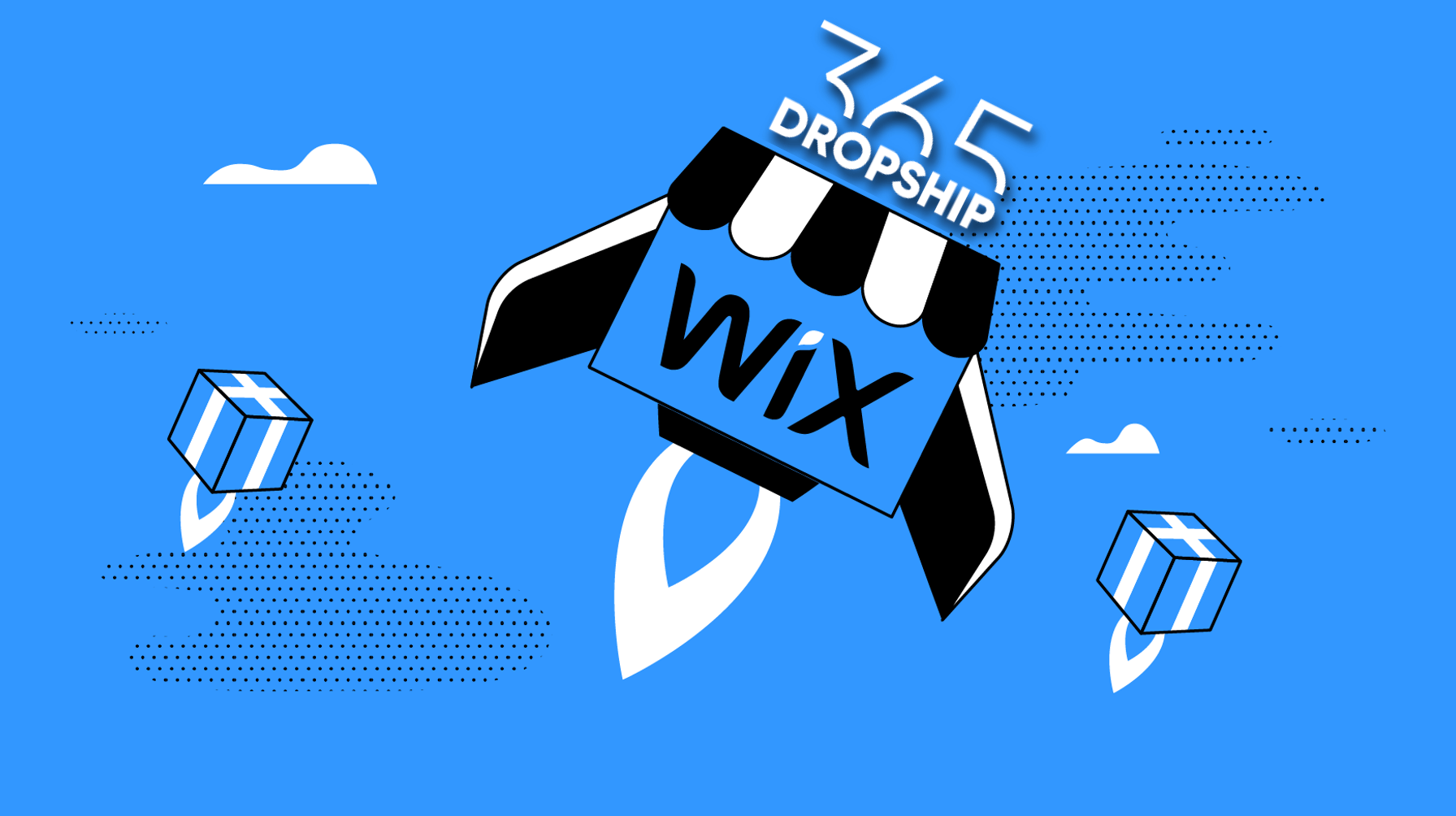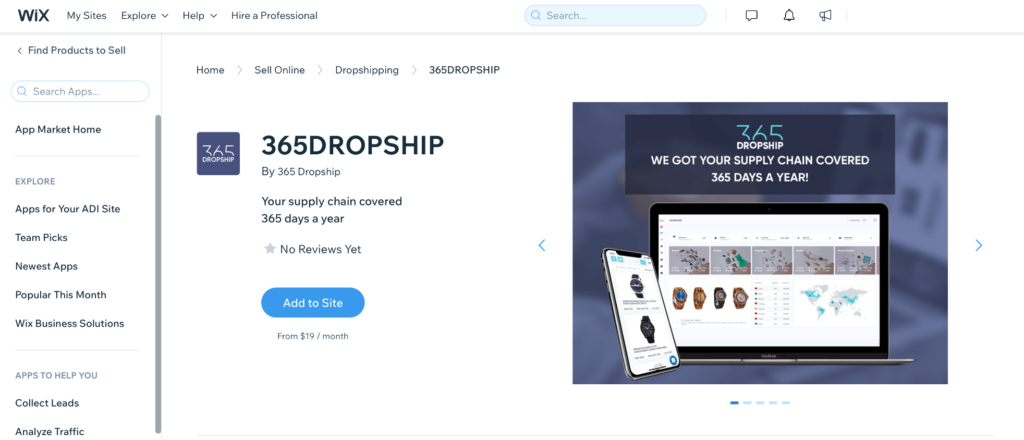Wix is one of the most reliable and popular e-commerce platforms nowadays. It allows you to add your business page and feature all the important products you want to sell anything you want. This website gives you information about each of your steps and provides you with the best tracking system. Here are some easy steps on how to register and start your business at Wix!
How to set up an account on Wix?
- If you are entering the Wix.com website for the first time, you’ll definitely notice the big blue button “Get Started”. This is exactly where it all starts.
- Then you’ll be offered to enter your details manually or sync your Wix profile with your email or Facebook account. This way you will save time and will be redirected directly to the last stage.
- Create your password, make sure you repeat it correctly, click the “Sign Up” button and here we go, you are now registered on Wix!
How to find products on Wix platform?
After launching a website, you’ll see the “Explore” button on the upper right corner. After you click it, you’ll be redirected to the page where you can see all the partner websites and choose the product or shop of your desire.
What is dropshipping?
Dropshipping is an online business model where sellers do not store goods in stock. Instead, they order products from a third party and ship it directly to the customer. Dropshippers have their own prices, and they manage marketing and communications themselves.
How does dropshipping work?
Dropshipping doesn’t require starting funds that’s why it has so many followers all around the world. The scheme goes on like this: a dropshipper finds a supplier or a manufacturer, chooses a product, and places them on their selling platform according to the proper marketing plan. The customer finds the item, requests it and dropshipper sends the item directly from the supplier. This means that dropshippers don’t receive the products themselves, they are just intermediaries between a buyer and a manufacturer.
How to connect Wix store to 365Dropship platform?
After you register on Wix, you have to choose a template for your website. It’s up to your choice. Then, you have to fill all the necessary information, create a title, and description. As you customize your page, you have to follow these simple steps:
- Find the marketplace
- Choose products to sell from 365Dropship platform
- Click “Add item”
- Manage orders
What is 365Dropship?
This is a platform where you can launch your dropshipping business. This website gives you some necessary tips as successful dropshippers share their experience with e-commerce. As you choose the products and feature them on your page, your customers will find the product on this page and request them. This website has an excellent tracking system so you are always aware of where your product is and when will it be delivered to the buyer.
Benefits of Wix dropshipping
First of all, Wix is the easiest way to launch an online market. It has a larger number of templates to fit all the tastes and needs. The only cost you need to pay is 20$ monthly – no additional fees or hidden costs, all is clear and simple. Moreover, this website gives you many important tools and features which allow you to track the requested item and filtrate your orders.
How to start selling on Wix platform
Wix gives you creative freedom – here you can find 500+ templates and page models. As you choose the one for you, you can enter all the important information and add all the items you want to sell. You can sync your pages from other platforms or add items manually.
If you want your product to be popular, try to invest in marketing and provide a really good description so the customer is tempted to try your product.
As you can see, starting your business at Wix is as easy as it sounds. With minimal investments, you place your products on one of the most popular platforms with a large number of visitors. And you may have already noticed this phrase on the main page: “Create a Website You Are Proud Of”!